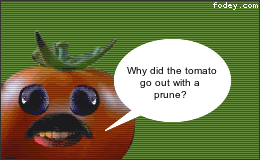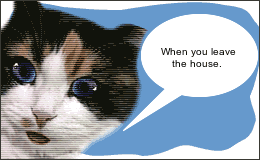Enter these in the Google Search box
1. DEFINE
Define: word
Use this to find definitions.
2. EXACT QUOTE
"word word word"
Quotation marks get you the exact quote.
3. REDUCE NUMBER OF RESULTS
word -noun
Finds references to word and not noun
4. GET A PRICE RANGE
clock £10..£12
Finds clocks on sale between two prices.
5. SEARCH A WEB SITE
6. USE A WILD CARD
nelly the * packed her *
searches for something using * as a wildcard
7. LOOK FOR A FILETYPE
building bypass filetype:ppt
looks for a powerpoint presentation about building bypass
8. TIMER
set timer for 10 seconds
pick a time of your choosing. Timer can go full screen and can even beep
9. MATHS
(20% x 100) + 34+67/36
pops up a Calculator and shows the result.
10. EXCHANGE RATE
pound to euro
11. ANIMATED GIFS
red frog
type the search term, click "Images", click on "search tools", click on "Type", click on "Animated".
12. TITLES
intitle:bypass
locates articles with search term in the title
13. BARREL ROLL
do a barrel roll
14. TIME
time in alanya
gives you the time in Alanya city, Turkey
15. TRANSLATE
translate chicken to turkish
gives you the Turkish word for chicken
16. FLIGHTS
BA 335
gives you flight times
17. FILMS
films houghton regis
gives you list of films to see near town given
18. WEATHER FORECAST
houghton regis forecast
gives you forecast for given town